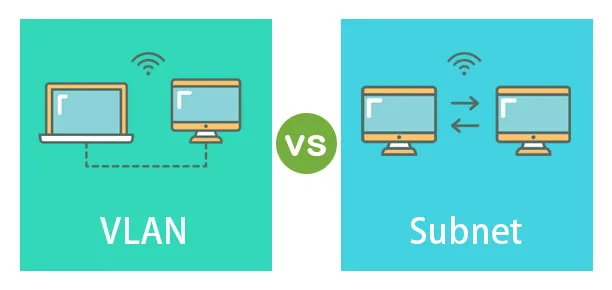What Is The Difference Between Localhost And Localhost 8080
Localhost and localhost 8080 are two terms that are commonly used in web development and networking. They both refer to specific addresses that are used to access web servers and web applications.
Localhost
Localhost is a term that is used to refer to the local computer or the computer on which a program is running. In the context of web development, localhost refers to the computer on which a web server is running.
When a web server is running on a local computer, it can be accessed using the address “localhost” or “127.0.0.1”. This means that the web server can be accessed by typing “localhost” or “127.0.0.1” into a web browser on the same computer.
Localhost is commonly used for testing and development purposes, as it allows developers to run and test web applications on their local machines without the need for a live web server.
Localhost 8080
Localhost 8080 is a variation of the localhost address that is commonly used in web development. When a web server is running on a local computer, it can be accessed using the address “localhost:8080” or “127.0.0.1:8080”.
The addition of “8080” to the localhost address indicates that the web server is running on a specific port on the local computer. In networking, a port is a communication endpoint that is used to identify a specific process or service running on a computer.
In the context of web development, port 8080 is commonly used as the default port for running web servers on a local computer. This allows developers to run multiple web servers on the same computer, each on a different port, without the ports conflicting with each other.
Difference Between Localhost and Localhost 8080
The main difference between localhost and localhost 8080 lies in the port number that is used to access the web server. When accessing a web server using the localhost address, the default port that is used is 80. When accessing a web server using the localhost 8080 address, the port number 8080 is explicitly specified.
In practical terms, this means that running a web server on localhost 8080 allows developers to have more control over the port that is used to access the web server. It also allows developers to run multiple web servers on the same computer without the ports conflicting with each other.
FAQs
Q: Why would I use localhost or localhost 8080?
A: Localhost and localhost 8080 are used for testing and development purposes in web development. They allow developers to run and test web applications on their local machines without the need for a live web server.
Q: Can I access a localhost or localhost 8080 address from a different computer?
A: By default, localhost and localhost 8080 addresses can only be accessed from the local computer on which the web server is running. To access a web server from a different computer, the IP address of the local computer or a public domain name must be used.
Q: What is the default port for localhost and localhost 8080?
A: The default port for localhost is 80, while the default port for localhost 8080 is, as the name indicates, 8080.
Q: Can I change the port number for localhost or localhost 8080?
A: Yes, the port number for localhost or localhost 8080 can be changed. This can be done by modifying the server configuration or settings for the web server that is running on the local computer.
Q: Which port should I use for my web server?
A: The choice of port for a web server depends on the specific requirements and constraints of the web application being developed. Port 80 is commonly used for standard HTTP traffic, while port 8080 is commonly used for development and testing purposes.
In conclusion, localhost and localhost 8080 are two commonly used addresses in web development for accessing web servers running on a local computer. The main difference between the two lies in the port number that is used to access the web server. Both addresses are used for testing and development purposes, allowing developers to run and test web applications on their local machines without the need for a live web server.