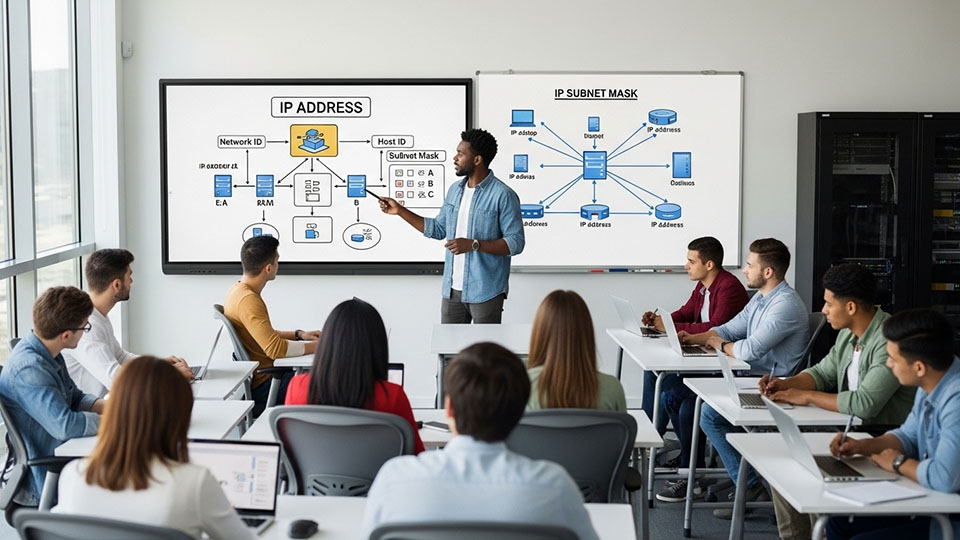What Is TCP Port 7000 Used For
Transmission Control Protocol (TCP) is one of the core protocols of the Internet Protocol Suite, which is responsible for establishing and maintaining a connection between two devices over a network. Each communication endpoint in TCP is identified by a unique 16-bit number called a port. Ports allow multiple services or applications to run on a single device and communicate with other devices on the network.
In this article, we will explore the specific use of TCP port 7000 and its relevance in the world of networking and communication.
TCP port 7000 is often associated with the file transfer protocol (FTP) data transfer. FTP is a standard network protocol used for the transfer of files between a client and a server on a computer network. When a user initiates a file transfer using FTP, the data transfer process is typically handled through TCP port 7000. This port is specifically designated for transferring data between the FTP client and server.
FTP uses two ports for data transfer, namely, TCP port 20 and TCP port 21. Port 20 is used for data transfer over an active mode connection, while port 21 is used for control information and sending commands. In some cases, when an extended passive mode is used or the server is configured to use high ports for data transfer, TCP port 7000 is utilized for this purpose.
Apart from its association with FTP data transfer, TCP port 7000 can also be used for other network services and applications. It is not uncommon for organizations and developers to assign specific ports for custom applications or services, and port 7000 may be utilized for such purposes in different network environments. Additionally, some proprietary software or communication protocols may also use TCP port 7000 for their data exchange.
FAQs about TCP Port 7000
1. Is TCP port 7000 open on my computer?
To check if TCP port 7000 is open on your computer, you can use a variety of network scanning tools and utilities. For example, you can use the “netstat” command in the command prompt or terminal to display active network connections and listening ports. Alternatively, you can use a port scanning tool such as Nmap to scan for open ports on your computer and network devices.
2. How can I secure TCP port 7000?
If TCP port 7000 is being used for FTP data transfer, it is important to implement security measures to protect the data being transferred. This may include using encryption protocols such as SSL or TLS for secure data transmission, implementing access control mechanisms to restrict unauthorized access to the FTP server, and regularly updating the FTP server software to address security vulnerabilities.
If TCP port 7000 is being used for a custom application or service, it is important to follow best practices for securing network services, such as implementing firewalls, intrusion detection systems, and access control lists to control access to the port and the associated application or service.
3. Can TCP port 7000 be used for other purposes?
While TCP port 7000 is commonly associated with FTP data transfer, it is not limited to this specific use. Port numbers are assigned by the Internet Assigned Numbers Authority (IANA) and are used to designate specific network services or applications. In some cases, organizations or developers may choose to use TCP port 7000 for other custom applications or services, provided that it does not conflict with existing assignments and is not restricted by network policies and security measures.
4. How can I troubleshoot issues with TCP port 7000?
If you are experiencing issues with TCP port 7000, such as connectivity problems or errors during data transfer, there are several steps you can take to troubleshoot the problem. First, you can check if the port is open and listening on the server using network diagnostic tools. Additionally, you can review the server and client configurations related to the application or service using port 7000 and verify that they are properly configured and compatible. Finally, you can review network policies and firewalls to ensure that traffic on port 7000 is allowed to pass through.
Overall, TCP port 7000 is an important port used for FTP data transfer and potentially other network services and applications. Understanding its use and relevance in a network environment is crucial for network administrators and IT professionals. By implementing appropriate security measures and following best practices for network service management, organizations can effectively utilize TCP port 7000 for their networking needs.