What Does 192.168.1.0/24 Mean? An Easy Explanation of IP Addresses, Subnets, and CIDR
192.168.1.0/24 is a common term used in networking to represent a specific range of IP addresses. If you’ve ever set up a home router or tinkered with network settings, you’ve likely encountered them in strings like 192.168.1.0/24. But what does this mean, and why is it important?
Imagine IP addresses like mailing addresses in a city: each has a “city block” (network) and a specific house number (host). In IP terms, an address like 192.168.1.0/24 tells us both the address and how to split it into network vs host parts. Here, 192.168.1.0 is the IP address (in dotted decimal form) and /24 is the CIDR notation (it means the first 24 bits of the 32-bit address are the network portion, leaving 8 bits for hosts).
In simpler words, 192.168.1.0/24 denotes a specific network (often called a Class C network) that includes all addresses from 192.168.1.0 through 192.168.1.255. This range has 256 addresses in total, but the first (.0) is the network ID and the last (.255) is the broadcast address, leaving 254 usable host addresses
Key takeaways:
IP Address Parts: An IPv4 address (like 192.168.1.0) consists of a network ID and a host ID, similar to an area code and phone number
. CIDR /24 means 24 bits are the network ID (so “255.255.255.0” mask).
Network Size: A /24 network has $2^{8}=256$ addresses in total. Subtract 2 (network & broadcast), so 254 hosts can be assigned.
Range: For 192.168.1.0/24, valid hosts run from 192.168.1.1 to 192.168.1.254. The address 192.168.1.0 identifies the network itself, and 192.168.1.255 is the broadcast address.
Private Network: The 192.168.x.x block is a private IP range (per RFC 1918), not routable on the public Internet
arin.net.
Home routers and small offices commonly use 192.168.1.0/24 as their default network.
Subnet Mask: /24 is equivalent to the subnet mask 255.255.255.0.
That mask applied (binary AND) tells a device which part of the address is the network versus host.
IP Address:
An IP address is a 32-bit number (for IPv4) usually shown in four octets (e.g. 192.168.1.0). Humans read it as decimal (dot-separated), but computers see binary. Each address has two parts: the network ID (like an area code) and host ID (like a phone number). For example, in 192.168.1.0, the network part tells us which LAN (Local Area Network) we’re on, and the host part identifies a specific device on that LAN.
In classful terms, 192.168.1.0 is in Class C (first octet 192–223), which by default uses the first three octets (192.168.1) as the network and the last octet as the host. However, modern networks use Classless Inter-Domain Routing (CIDR), so we explicitly say /24 to show 24 bits of network.
Notably, 192.168.0.0/16 (which covers 192.168.0.0–192.168.255.255) is a private address range defined by RFC 1918. That means 192.168.1.0/24 is private and not used on the public Internet. It’s extremely common in home/small networks. (For instance, many routers default to using 192.168.1.0/24 so computers and phones on Wi-Fi get addresses like 192.168.1.x.)
IP addresses are used to identify and communicate with devices on a network. It ensures data reaches the right destination. For example, 192.168.1.5 might be your laptop’s address, while 192.168.1.10 could be your printer’s.
-
Private vs. Public IPs:
-
Private IPs (like 192.168.x.x) are used for local networks (e.g., your home).
-
Public IPs are assigned by your ISP to your router for internet communication.
-
Subnetting:
Subnetting divides a large network into smaller, manageable parts. Think of it like splitting a big apartment complex into smaller units (subnets) for better organization. Subnetting is accomplished by using a subnet mask to define the boundaries of each subnetwork within the larger network.
Think of each subnet as a separate city block in your network. When you subnet a network, you give each piece its own subnet ID. Networked devices use a subnet mask (or CIDR prefix) to figure out which part of the IP address is the network ID and which part is the host ID.
For example, a subnet mask of 255.255.255.0 (or /24) means “the first 24 bits are network, the last 8 are hosts.” If two IP addresses have the same first 24 bits, they’re in the same subnet. Routers use this mask (via bitwise AND) to determine whether a destination is on the local subnet or a different one. In short, a subnet is the network itself, and the mask/CIDR tells us the boundary. Subnets often isolate groups (e.g. “Finance” vs “Engineering”) so traffic stays within that group unless routed elsewhere.
Why Subnet?
-
Improves security and performance.
-
Reduces network congestion.
CIDR Notation:
Classless Inter-Domain Routing (CIDR) notation is a method of representing IP address ranges. It uses a combination of the IP address and a subnet mask to define the network and subnet boundaries.
The /24 in 192.168.1.0/24 is called CIDR notation (Classless Inter-Domain Routing). It tells you two things:
-
The network address (192.168.1.0).
-
How many IPs are available in the subnet.
The number after the slash is the count of network bits. So /24 means a 24-bit prefix. For example, 192.168.0.15/24 means 255.255.255.0 mask (24 ones) with 8 host bits. This way of writing is shorter than saying “mask 255.255.255.0”.
CIDR is flexible: you can choose any prefix length. A smaller prefix (like /23) spans more addresses (two adjacent /24 blocks) and has a mask with more host bits. But /24 is very common. It exactly corresponds to the mask 255.255.255.0. As one example, /24 makes “the first 24 bits of the IP address…significant for the network”. The result is that all addresses whose first three octets match (e.g. 192.168.1.x) are in the same network.
Breaking Down 192.168.1.0/24:
Putting it all together, 192.168.1.0/24 defines one IPv4 network. Concretely:
-
Network address: 192.168.1.0 (all host bits = 0). This identifies the subnet itself. Devices never get this address; it’s the “ID” of the subnet.
-
Subnet mask: 255.255.255.0 (binary 11111111.11111111.11111111.00000000). Same as /24.
-
Broadcast address: 192.168.1.255 (all host bits = 1). Packets sent here reach every device on the subnet.
All the addresses between (.0 and .255) belong to this subnet. The usable host addresses run from 192.168.1.1 through 192.168.1.254. That’s 254 possible hosts (256 total minus network & broadcast). For instance, many home routers assign themselves 192.168.1.1 and hand out 192.168.1.2–1.254 to clients via DHCP.
Total Hosts in /24:
-
Formula: 2^(32−24)− IPs.
-
Why subtract 2? The network and broadcast addresses are reserved.
Visual Example:
| Network Address | First Host | Last Host | Broadcast Address |
|---|---|---|---|
| 192.168.1.0 | 192.168.1.1 | 192.168.1.254 | 192.168.1.255 |
Why /24 and Private IPs?
-
Home Networks: Perfect for small networks (254 devices are more than enough for most households).

-
Simplicity: Easy to configure on routers (e.g., DHCP settings).
-
Default for Many Routers: Often pre-configured with 192.168.1.0/24.
Because 192.168.x.x is an RFC 1918 private range, these addresses aren’t valid on the public Internet. A home router uses Network Address Translation (NAT) so all these private hosts appear under a single public IP to the outside world. The router’s private IP might be 192.168.1.1, with all devices from .2 up getting private addresses. Inside the LAN, they can communicate freely (subnet-to-subnet), but outbound traffic gets routed out via the gateway.
Key Points about /24 Subnets
-
Size: A
/24network has 2^8 = 256 addresses. Subtract 2 for the network ID and broadcast, leaving 254 hosts. -
Mask and Prefix:
/24= 255.255.255.0. The prefix length is easily seen by counting ones in the mask. -
Host Range: In 192.168.1.0/24, valid host IPs are 192.168.1.1–1.254. Often
.1is the router and.254might be used by another fixed device. -
Broadcast: 192.168.1.255 is the broadcast address for sending to all devices on that subnet.
-
Private Use: It’s part of the 192.168.0.0/16 private space, reserved for internal networks.
Networks can be visualized as map segments. Here, IP markers (pins) show devices in different subnets: the highlighted (orange) pins could represent hosts in the 192.168.1.0/24 network. Subnets keep traffic local: devices in the orange subnet talk directly to each other, while traffic to other subnets (grey pins) must go through a router/gateway. Subnetting makes large networks easier to manage and secures them by segmenting traffic
Practical Application of 192.168.1.0/24:
The 192.168.1.0/24 subnet is commonly used in home and small business networks. This range supports up to 254 host addresses (192.168.1.1 to 192.168.1.254) within the subnet. This makes it suitable for small to medium-sized networks, such as those found in homes, offices, and small businesses.
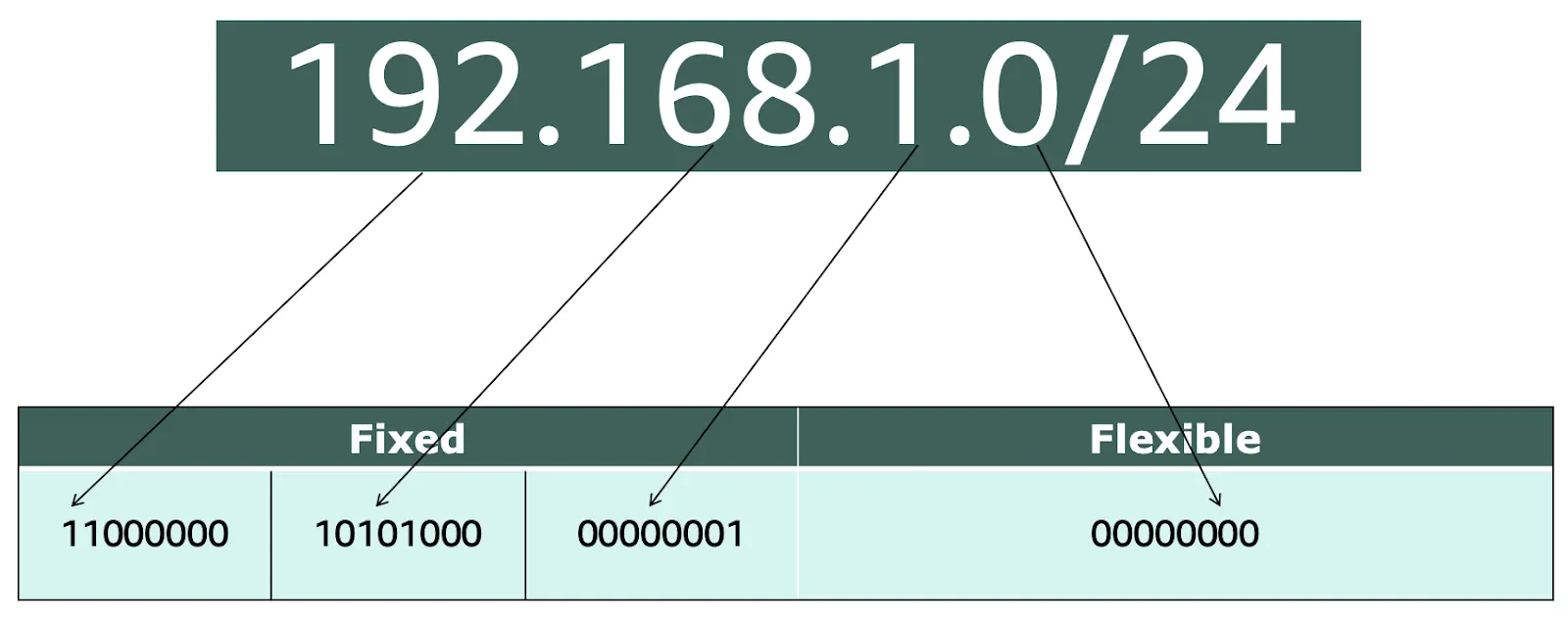
FAQs:
Q: Why is subnetting important?
A: Subnetting allows for better organization, improved network performance, and enhanced security. It also helps conserve IP address space by breaking a larger network into smaller subnetworks.
Q: What does the “/24” in 192.168.1.0/24 mean?
A: The “/24” represents the subnet mask, which determines the network and host portions of the IP address. In this case, it indicates that the first 24 bits of the IP address are dedicated to the network, leaving 8 bits for hosts.
Q: Can I change the subnet mask for 192.168.1.0/24?
A: Yes, the subnet mask can be changed to create smaller or larger subnets within the 192.168.1.0 range. However, this may require reconfiguring network devices and can impact network operations.
Q: How do I determine the range of IP addresses in a subnet?
A: To determine the range of IP addresses in a subnet, you can use the formula “subnet address + 1” to “subnet address + (2^n – 2)”, where n is the number of bits in the host portion of the subnet.
Q: Can I use 192.168.1.0/24 in my home network?
A: Yes, 192.168.1.0/24 is a commonly used subnet for home networks. It provides a sufficient number of host addresses for most residential networks while still allowing for efficient organization and management.
Q: How do subnets and routers work together?
A: Routers are needed to pass traffic between different subnets. If one PC in 192.168.1.0/24 wants to reach another in 192.168.2.0/24, the data goes via a router. On the same subnet, devices communicate directly. This matches the concept that subnets partition a network into separate broadcast domains
Q: How many hosts can I have in 192.168.1.0/24?
A: There are 256 addresses in total (2^8), but two are reserved (.0 network, .255 broadcast). So you can have up to 254 hosts.
Q: Can I assign the address 192.168.1.0 to a device?
A: No. The .0 address identifies the subnet itself and isn’t given to a host. Similarly, .255 is reserved as the broadcast address. Hosts start at 192.168.1.1. (Note: Very old practices once discouraged using the “all-zeros” subnet, but today /24 with .0 is standard, as RFC 950 allowed subnet-zero usage.)
Q: Why is 192.168.1.0/24 used so often?
A: It’s simply become a common default for consumer routers (others use 192.168.0.0/24, etc.). It’s easy to remember, and it offers 254 host IPs, which covers most small LAN needs. Plus, it’s a private range, so using it avoids conflicts on the Internet
In conclusion, 192.168.1.0/24 is a widely used subnet in home and small business networks. Understanding its components and implications is essential for effectively managing and configuring network devices. Subnetting and CIDR notation are fundamental concepts in networking, and grasping their significance can greatly enhance one’s ability to design, implement, and troubleshoot network infrastructures.





